Recently one of the discussion's we have been having in the office is about lighting in large projects where there is an Architecture model and a separate MEP model.
As an Architect, I want to place and move lighting as I work and so do our Interiors folks. The electrical Engineer needs the lighting in his MEP model to make the electrical connections and get his loads totaled and etc.. When there are two separate models, there arises a question of how to handle this in the most practical and efficient manner and there are two obvious solutions, each with there own merits.
The First solution is to maintain the lighting in the Architecture model. This means that in order for Electrical to make the necessary connections, they need to place a face-hosted "Connector Family" onto a face of the light fixture and maintain the correct information that relates to the luminaries, in the connector family. This is by far the easiest up-front solution, but...
The Second solution is to have the Architect place lighting in the MEP model, providing MEP with the most practical coordination option. The caveats with this method are firstly that ceiling hosted lighting will need to be changed to face hosted or workplane hosted as there are typically no ceilings in an MEP model; And secondly, that the ceiling in the architectural model will have to be manually coordinated (holes cut) for recessed lighting and etc.. This method provides the least risk for coordination errors, as a lighting fixture change can be transparent for example switching two-lamp to four-lamp luminaries. The change in fixture size will be noticeable in a coordination view in the Architecture model, and the ceiling can be adjusted.
The second option is what we are using and so far it's working out well. Perhaps after a couple releases of Revit, this issue will be solved. A related focus of attention is how to handle lighting analysis and we have been using 3DMax's new lighting analysis assistant with good result, but perhaps that's another post.






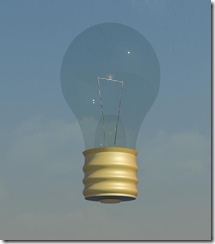









0 comments:
Post a Comment